PDF documents get disorganized easily with pages ending up out of sequence or vital information scattered inconsistently. This fractures contextual understanding for readers and reviewers. Manually reordering pages across extensive reports or unwieldy scanned files becomes unfeasible.
Luckily, purpose-built applications for swiftly restructuring PDF order plus new AI functionality now simplify aligning pages logically in seconds regardless of initial disorder or length.
Benefits of Reordering and Organizing PDF Pages
Why specifically focus efforts on structuring PDF materials? Key advantages include:
- Improved comprehension – Logical flow and complete contexts enable faster insights discovery by readers through relatable information grouping.
- Enhanced searching – With AI tools, organized PDF subjects can be instantly queried conversationally to return the most relevant matching excerpts only.
- Minimized reviewer frustration – Consistent, orderly formatting reduces repeat questions stemming from fractured information delivery in reports.
- Compliance – Certain industries require strict page order and contents tagging to align with regulatory standards for approvals.
- Condensed revision cycles – Rapid reorganization combines needed sections, removing content duplication across legacy PDFs into consolidated files.
Easy and Quick Ways to Reorder and Organize PDF Pages
Here are four efficient methods for restructuring PDF documents:
Using AI Tools
AI software like PopAi ingests PDF contents using optical and cognitive recognition to auto-tag document elements for instant reorganization based on parameters for page flow, content types sequencing and custom hierarchies.
The AI assistant asks clarifying questions on desired sequence or missing context to recommend optimal organization. Once structured, the platform maintains live libraries allowing teams to collaboratively access the latest organized files.
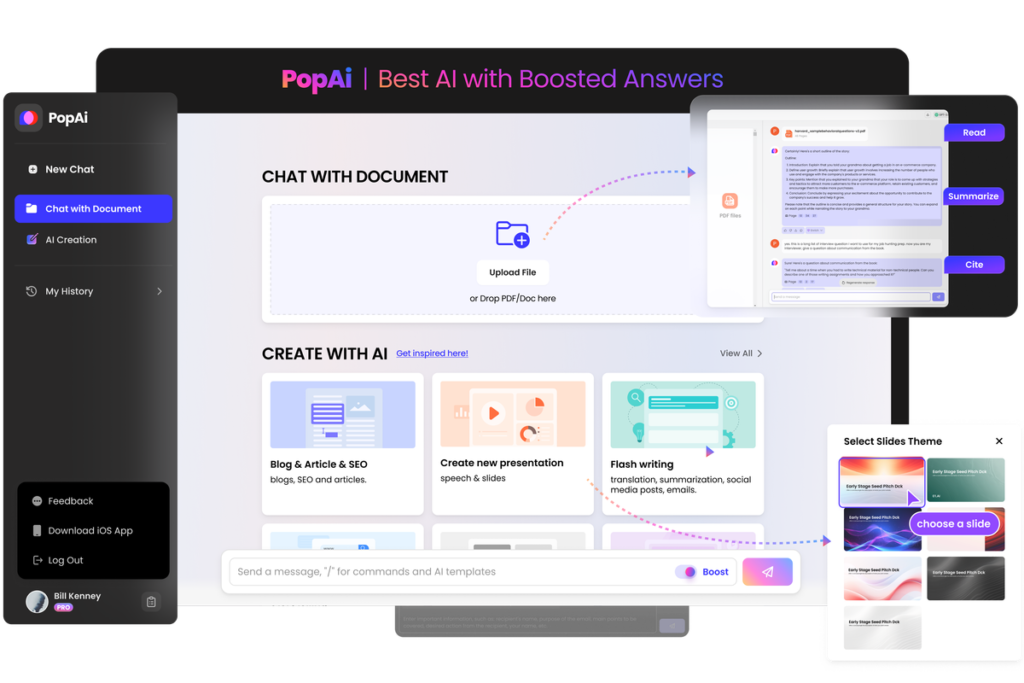
Using PDF-Shuffler
As an open-source desktop application, PDF-Shuffler delivers a manual yet streamlined drag-and-drop interface for rearranging individual or batches of selected pages using mouse movements rather than inputs. Pages reorder right within the visible thumbnail overview.
Advanced options exist to insert blank pages, rotate selections or delete unnecessary sections. Best for ad hoc changes before distributing simpler files externally.
Using Adobe Acrobat
Adobe Acrobat remains the gold standard for editing PDF files thanks to deep capabilities and ubiquity across businesses. Within the Pages panel, pages rearrange through drag-and-drop or by selecting options to insert, duplicate, replace or delete entire sections while retaining original formatting integrity.
When combining legacy PDFs, Acrobat can also pull in assets like graphs, links and paragraphs into a consolidated editable document with custom organization rather than just concatenating files sequentially.
Using Online Tools
For those without desktop software, capable lightweight online PDF editors like UPDF, iLovePDF or the Foxit Web PDF Editor allow documents up to 2GB for free cloud-based manipulating including rearrangement of individual or all pages via drag-and-drop on the visual thumbnail renderings.
Pages appropriately repaginate after moving. Configuration allows setting parameters like font style, size orientation and margins consistently across the structured document.
Tips for Effective PDF Page Management
Managing PDF pages can feel chaotic, but it doesn’t have to be. With some helpful tips on batch reordering, using templates, adjusting layouts, and exploring advanced features, you can wrangle even the most disorganized PDF documents. This article will explore four easy ways to reorder and organize PDF pages for better document management.
Batch Reordering Techniques
Sorting a lengthy PDF with pages out of order can be tedious. Rather than dragging each page one-by-one, use batch reordering to arrange multiple pages at once. Most PDF editors like Adobe Acrobat Pro, PDFelement, and Foxit PhantomPDF provide batch rearrange tools that allow you to select and drag whole sections of pages simultaneously.
You can also take advantage of common rearrangement patterns like reversing or shuffling page order for quicker sorting. PDFelement has preset options to reverse page sequence or randomize order with just a few clicks. Batch reordering slashes the work of getting PDF pages in logical flow.
Employing Templates for Consistency
Consistency in PDF organization is key for professional documents like invoices, reports, and client deliverables. PDF editor templates allow you to reuse the same format, fonts, colors, and layouts across documents for a uniform look.
With a custom template applied, any new PDF you make will inherit the preset design and structure. For example, making an invoice? Open a pre-saved invoice template with your logo, text boxes, and tables in place instead of building from scratch each time. Templates enable efficient repetition of existing PDF organization frameworks.
Adjusting Page Layouts
Beyond order, customizing multi-page PDF layouts is another way to organize content. Adjust margins, scale pages, set columns, add headers/footers, and insert blanks or separators between document sections. With an “Edit Page Layout” tool you can even divide text and images into multiple columns for a more aesthetic look.
Play around with test documents to find layouts that best showcase your content prior to sharing. The format should enhance readability for the intended audience. Tweaking PDF page dimensions, spacing, grids, and boundaries lets you organize pages tailored for the material.
Exploring Advanced PDF Features
Modern PDF editors are moving beyond basic tools with advanced capabilities that make document management much simpler. Features like Optical Character Recognition (OCR) can scan PDFs and extract text for editing or searching. You can now copy-paste passages from scanned files like they originated as text documents.
Some software also enables adding bookmarks, hyperlinks, transitions, animations, watermarks and multimedia like audio and video clips. These features open new creative avenues for developing polished, user-friendly PDF deliverables. With the right editor, customizing and innovating how recipients interact with organized PDF content is at your fingertips.
Conclusion
Thanks to dedicated manipulation programs, cloud editors and new AI page recognition functionalities, reordering scattered PDFs delivers highly organized and searchable files for understanding. Moving beyond rigid software, dynamic apps like PopAi understand semantic context to recommend optimal flow and structuring.
With the techniques covered, any team should feel empowered to efficiently improve their document management. No more puzzling through fractured appendices or sequences. Have a favorite method for rapid organization you rely on? Please share with everyone in the comments!
